Using a Resource File:
1. Right-click on your project and select Add > New Item... .2. Select "Resource File" in the dialog box and click OK.
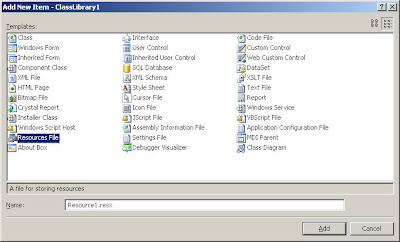
3. Add a string to the resource file.
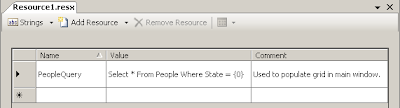
4. Now you can reference this new string in code like this:
command.CommandText = string.Format(Resource1.PeopleQuery, "'VT'");
More Info: MSDN: Adding and Editing Resources
