Going to cover how to create and consume a WCF service.
Create
1. Create a new project, select "Web" project type and then choose "WCF Service Application".
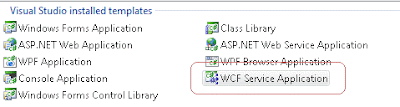 2. Add a new WCF Service. This will add an interface and a .svc file with a code behind.
2. Add a new WCF Service. This will add an interface and a .svc file with a code behind.
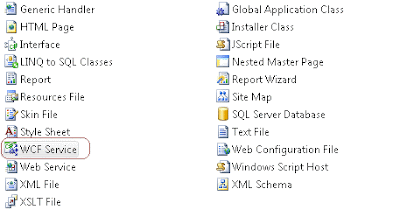 3. With the interface, define a method signature you want as your service.
3. With the interface, define a method signature you want as your service.
using System.ServiceModel; namespace MyService { [ServiceContract] interface IWorkerService { [OperationContract] string DoWork(string workItem); } }This is called your "Contract".
4. Implement interface (contract) in the code behind of the .svc.
using System; namespace MyService { public class WorkerService : IWorkerService { public string DoWork(string workItem) { return string.Format("Work item: '{0}' received at: {1}", workItem, DateTime.Now); } } }That's it, your service is all set. Because you selected the web template, your service can be accessed via http by default.
Consume
1. Create a new Application, doesn't matter what kind.
2. Right-click on the References folder and select Add Service Reference...
 3. In the Add Service Reference dialog, click the Discover button.
3. In the Add Service Reference dialog, click the Discover button.4. Your service should be discovered:
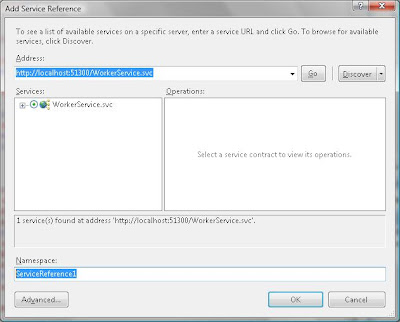 5. Accept the default Namespace and click OK.
5. Accept the default Namespace and click OK.6. Now you can instantiate and run this method:
ServiceReference1.WorkerServiceClient client = new ServiceReference1.WorkerServiceClient(); string result = client.DoWork("Some info.");So you can see how this is much like creating a web service.
More Info: MSDN: Getting Started Tutorial (WCF)
